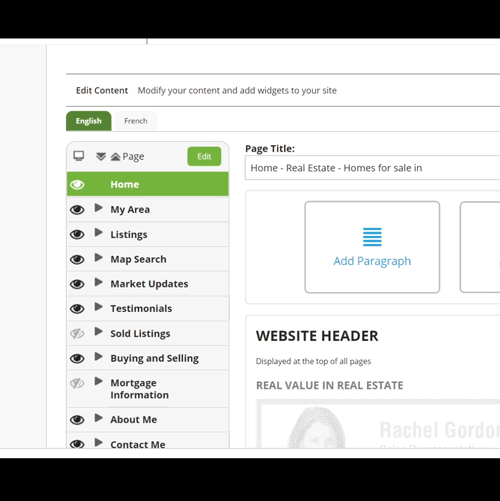The page menu in your Website Builder outlines the navigation and content of your website. The Chapters are the top-level sections and become the tabs on your published website navigation bar. You can edit the page menu to rename chapters and pages, add or re-order the content.
2. Chapters are the headings of each section. They appear as the navigation tabs on the website.

3. Pages, or subpages, will be organized beneath the Chapter heading.
Each chapter will need at least one page to be active. Multiple pages on the website will appear in a drop-down menu below the Chapter name.


4. The "Visible" icon indicates which chapters and pages are visible on your website.
Toggle this by clicking on the "eye" icon.


5. To expand each chapter, click on the arrow beside the chapter.
An arrow pointing towards the chapter name will indicate the chapter is collapsed.

You can use collapse/expand all option at the top of the page menu

6. Click on "Edit" to Edit the page menu
In "Edit mode" you can reorder, delete or create new chapters or pages.